Hacking and more...
HaCkinG CulT
|
Lista Forumurilor Pe Tematici
|
Hacking and more... | Reguli | Inregistrare | Login
POZE HACKING AND MORE...
Nu sunteti logat.
|
Nou pe simpatie:
AlexandraPopa pe Simpatie.ro
 | Femeie
25 ani
Bucuresti
cauta Barbat
25 - 39 ani |
|
|
Caponel
Membru nou
Inregistrat: acum 17 ani
Postari: 9
|
|
Deci am un srv de cs si vreau sa scap de lag va rog frumos ajutatima si pe mine 
|
|
| pus acum 17 ani |
|
OSHO
Elite Member
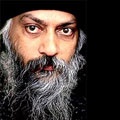 Din: Cluj
Inregistrat: acum 17 ani
Postari: 2069
|
|
1. PE FORUM NU SE SCRIE CU CAPS LOCK ! E ENERVANT !
2. DACA MAI FACI DOUBLE POST AI BAN !
3. DACA ITI MAI POSTEZI POZA AI BAN ! ASTA NU-I FORUM DE MATRIMONIALE !
De raspuns nu iti raspund ca prea m-ai enervat cu nesimtirea ta.
_______________________________________

IPFind: IP Finder and browser revealer
SkullBox: IT pentru incepatori
_______________________________________
|
|
| pus acum 17 ani |
|
|
Caponel
Membru nou
Inregistrat: acum 17 ani
Postari: 9
|
|
Te rog eu man ajutama si pe mine ca imi pare sincer de rau pls
|
|
| pus acum 17 ani |
|
|
peacebreaker
Senior
Inregistrat: acum 17 ani
Postari: 119
|
|
lagul poate fi din mai multe motive:
1. Netul viteza la net
2. Prea multe scripturi
3. Folosesti si alte programe care folosesc netul ex. odc Y!Messenger mozzila....
4. Sunt "lagari" pe server cei cu lag mai mare de 100 trebuie kick ca altfel face lag la tot serveru
Si cam asta e tot
_______________________________________
Virusi is usor de facut chestia e sa fie cat mai original 
|
|
| pus acum 17 ani |
|
|
Caponel
Membru nou
Inregistrat: acum 17 ani
Postari: 9
|
|
ok mc oricum 
|
|
| pus acum 17 ani |
|
red8skull
Grand Master
 Inregistrat: acum 17 ani
Postari: 315
|
|
peacebreaker a scris:
lagul poate fi din mai multe motive:
1. Netul viteza la net
2. Prea multe scripturi
3. Folosesti si alte programe care folosesc netul ex. odc Y!Messenger mozzila....
4. Sunt "lagari" pe server cei cu lag mai mare de 100 trebuie kick ca altfel face lag la tot serveru
Si cam asta e tot |
Pusese cineva un programel de micsorat lagul pe serverele de cs ..
CAUTA , si vei gasi  . .
Asa OSHO , fii rau ! 
_______________________________________
Red is back ! Forte noi ! Ai grija 
|
|
| pus acum 17 ani |
|
StayJoS
Senior
 Din: Workgroup & your network
Inregistrat: acum 17 ani
Postari: 116
|
|
plugin-ul asta scade din lag...HLBOOSTER
de aici poti sa-l downloadezi :
Ca sa-ti mearga faci un folder in cstrikeaddons care sa se numeasca booster iar acoo il dezarhivezi . Dupa ce ai facut asta te duci in cstrikeaddonsmetamodplugin.ini si adaugi linia urmatoare:
win32 addons/booster/booster_mm.dll
Configurarea se face astfel:
Faci un fisier in addons/booster care sa se numeasca booster.cfg iar acolo adaugi urmatoarele:
// booster_show_connmsg x (0 = disabled, 1 = small message, 2 = large message)
// Shows a console message to players with booster information when they connect.
booster_show_connmsg 1
// booster_autofps x (x = 0 to 1000, 0 = no target FPS)
// Automatically changes value of sys_ticrate to achieve and maintain the desired server FPS (if possible).
// It is not recommended to target FPS greater than 200 or so.
// Note that autofps adjusts sys_ticrate, which makes it incompatible with any booster_lite_mode other
// than 3. Setting booster_autofps will force booster_lite_mode to 3.
booster_autofps 200
// booster_minsleepms x (x = 1 to 10, 10 = no change to multimedia timer)
// This adjusts the multimedia system timer to trick HLDS into sleeping for less time. Note that
// the lower the value set, the higher the CPU consumption will be for HLDS. Values lower than 3
// are not recommended, as they can cause massive CPU consumption and/or system instability.
booster_minsleepms 5
// booster_force_systicrate x (x = 0 to 10000, 0 = let Booster2 manage the value itself (no force))
// Booster2 will force this sys_ticrate value. Note that using this option will set booster_autofps to 0
// and booster_lite_mode to 3, as these methods rely on a sys_ticrate value untouched by user settings.
// You should avoid directly setting sys_ticrate in your server.cfg, as manually adjusted values can
// cause problems with various parts of Booster2.
booster_force_systicrate 0
// booster_cpu_enabled x [0 to 2] (0 = off, 1 = on, 2 = report CPU only - don't actively manage CPU)
// Booster2 can monitor CPU usage and adjust the multimedia timer to reduce load when necessary
booster_cpu_enabled 0
// booster_cpu_spikemax x
// If CPU management is enabled, number of times booster_cpu_spikelevel needs
// to be exceeded in order for mmtimer to increase and CPU load to be reduced.
booster_cpu_spikemax 3
// booster_cpu_spikelevel x [0 to 100]
// If CPU management is enabled, level which CPU utilization needs to exceed
// (booster_cpu_spikemax times) for mmtimer to increase and CPU load to be reduced.
booster_cpu_spikelevel 75
// booster_cpu_floor x [0 to 100]
// If CPU management is enabled, level which CPU utilization needs to stay under
// (for booster_cpu_quiettime seconds) for mmtimer to decrease and FPS to increase.
booster_cpu_floor 50
// booster_cpu_mminc x [1 to 10]
// If CPU management is enabled, amount mmtimer will increment (Booster2 will also decrease
// the mmtimer by 1 for every 5 minute period that booster_cpu_spikelevel is not exceeded.
booster_cpu_mminc 2
// booster_cpu_quiettime
// Seconds required without CPU spike exceeding booster_cpu_floor before
// mmtimer value is decreased by 1.
booster_cpu_quiettime 300
// booster_cpu_mmmin x [1 to 10]
// If CPU management is enabled, Booster2 will never set the mmtimer below this value.
booster_cpu_mmmin 3
// booster_cpu_mmmax x [1 to 10]
// If CPU management is enabled, Booster2 will never set the mmtimer above this value.
booster_cpu_mmmax 8
// booster_lite_mode x [0 to 3]
// Controls how the Booster-Lite approach is implemented:
// 0 - HLDS sleeps 10ms if no network packets are received. If HLDS
// receives a packet, it stops sleeping. (this mode has been added
// to provide backward compatibility with how BL v1.00 worked).
// 1 - HLDS attempts to sleep 10ms. If a packet is received,
// HLDS stops sleeping. Otherwise it attempts to sleep another 10ms.
// 2 - HLDS attempts to sleep 50ms. If a packet is received, it stops sleeping.
// 3 - HLDS will sleep the standard amount (this value turns this feature off).
booster_lite_mode 3
// booster_lite_extra_sleep_frequency x
// Forces HLDS server to sleep x milliseconds even if a packet is received.
// This setting helps to lower CPU usage.
booster_lite_extra_sleep_frequency 0
// booster_stats_cpu_counter
// Sets the string Booster will use to query cpu performance. By default this is
// "Processor(_Total)% Processor Time". Manually set this only if you need to
// support non-english counter names or to query a specific processor.
// This cvar is only used if booster_cpu_enabled is turned on.
// booster_stats_in_counter
// Sets the string Booster will use to query bandwidth in. By default this is
// "Network Interface(NDIS 5.0 driver)Bytes Received/sec". Manually set this only
// if you need to support non-english counter names or to query a specific interface.
// This cvar is only used if booster_stats is turned on.
// booster_stats_out_counter
// Sets the string Booster will use to query bandwidth out. By default this is
// "Network Interface(NDIS 5.0 driver)Bytes Sent/sec". Manually set this only
// if you need to support non-english counter names or to query a specific interface.
// This cvar is only used if booster_stats is turned on.
// booster_stats [0-1]
// This turns on statistics gathering. This options is not supported. See info at the end
// of the readme regarding this option.
// booster_trigger_cmd
// Sets a command to be executed the first time (during any given map) that CPU consumption
// trips booster_cpu_spikemax. This allows admins to do things such as turn off wallhack
// blocks or other CPU intensive systems under heavy load.
// booster_intping
// This is a read-only value, and holds the current average player ping.
// booster_extping
// This is a read-only value, and holds the current ping to the address set in booster_pingaddr.
// booster_pingaddr
// Sets the address (in IP format x.x.x.x) that Booster will ping once a minute. If no value is
// set, Booster won't ping anything. Pinging an external address is useful in helping determine
// latency issues. If clients are showing high ping, pings to a nearby router can help determine
// if the problem is close to the server or part of something that is beyond the administrator's
// control.
Dupa ce ai facut asta te duci in hlds/cstrike/server.cfg si intre rcon_passworld si exec banned.cfg adaugi asta:
exec addons/booster/booster.cfg
Cam asta sper sa te ajute!...mentionez k nu este facut de mine  
_______________________________________
...:::Your NETWORK is VULNERABLE:::...

|
|
| pus acum 17 ani |
|
dark_fabian
Old School Member
 Din: Giran Castel Town
Inregistrat: acum 17 ani
Postari: 485
|
|
frate asta o am si eu si degeaba 
tot lag este
PS:am net ft bun adica merge repede etc
Modificat de dark_fabian (acum 17 ani)
_______________________________________

|
|
| pus acum 17 ani |
|
BlooDeR
Master of 127.0.0.1
 Inregistrat: acum 16 ani
Postari: 145
|
|
sinura modalitate a fost cei 10 pasi
10 pasi pentru a reduce lagul pe server !
- Pasul 1 - Primul dintre Pasi ar fi ca server-ul sa aiba prioritate "Realtime"
- Porniti server-ul, apasati CTRL+ALT+DEL, dati la Processes, cautati hlds.exe in acea lista, dupa ce-l gasiti, dati click dreapta pe el, Set Priority -> Realtime
- Pasul 2 - Al doilea pas ar fi urmatorul:
- Va duceti in folderul cu hlds.exe(de unde dati drumu la server), faceti un schorcut la hlds.exe, apoi veti gasi in acelasi folder inca un fisier de genul "Shortcut to hlds" ; Dati click dreapta pe acesta, apasati Proprietes iar in primul rand aveti Target, iar acolo aveti ceva de forma HDD:locationhlds.exe .
In continuare adaugi : -console -game cstrike -pingboost 3 +sys_ticrate 1000 +heapsize 250000 +maxplayers 20 +map de_nuke. Puteti sa mai adaugati ce vreti in functie de server, ceva de genu -nomaster, -insecure etc, astea nu influenteaza lagul.
- Pasul 3 - Al treilea pas ar fi sa puneti un HL Booster.
- Mai intai downloadati de aici -> sau aici -> un hl booster.
- Instalare : Dupa ce downloadati arhiva, extrageti oriunde pe HDD, de exemplu pe desktop. Dupa ce ati extras, vezi gasi in folder un fisier cu numele booster_mm.dll . Faceti un folder unde aveti server-ul in folderul addons cu numele de booster dupa care puneti acel dll booster_mm.dll. Mai departe intrati in fisierul plugins.ini care este situat in addonsmetamod si adaugi linia: win32 addons/booster/booster_mm.dll
- Pasul 4 - Pasul 4 se este valabil pentru schimbarea mai rapida a hartii:
- Intrati in folderul cstrike unde aveti instalat server-ul, si cautati fisierul custom.hpk . Il stergeti definitiv
- Pasul 5 - Pasul 5 ar fi sa folositi un script pentru rate-uri:
Cod:
alias "dslow" "sv_minrate 2500;sv_maxrate 2500;sv_minupdaterate 5;sv_maxupdaterate 5;echo dead slow"
alias "vslow" "sv_minrate 3500;sv_maxrate 3500;sv_minupdaterate 13;sv_maxupdaterate 13;echo very slow"
alias "slow" "sv_minrate 3500;sv_maxrate 5000;sv_minupdaterate 14;sv_maxupdaterate 14;echo slow"
alias "norm" "sv_minrate 3500;sv_maxrate 7500;sv_minupdaterate 15;sv_maxupdaterate 15;echo normal"
alias "fast" "sv_minrate 3500;sv_maxrate 9999;sv_minupdaterate 20;sv_maxupdaterate 20;echo fast"
alias "vfast" "sv_minrate 3500;sv_maxrate 20000;sv_minupdaterate 20;sv_maxupdaterate 60;echo LAN fast"
alias "rates" "sv_minrate;sv_maxrate;sv_minupdaterate;sv_maxupdaterate"
Adaugati acest script in fisierul server.cfg din folderul cstrike unde aveti instalat server-ul.
Folosire : Dupa ce porniti server-ul scrieti in consola ce setare vreti, in functie de internetul pe care il aveti si in functie de calculatorul pe care tineti server . De exemplu daca aveti un server pe lan scrieti in consola vfast sau daca aveti un server pe care sunt jucatori din aceiasi retea puteti folosi fast sau norm . Puteti accesa acest script si prin "rcon" in functie de cum variaza lagul pe server. Sa nu aveti nici o setare despre rate-uri in server.cfg, listenserver.cfg, game.cfg, settings.cfg, amx.cfg etc.
- Pasul 6 - Pasul 6 se refera la cateva setari pe care trebuie sa le adaugi la server.
- Aveti urmatoare setari:
Cod:
log off
sv_logbans 0
sv_logecho 0
sv_logfile 0
sv_log_onefile 0
mp_logmessages 0
mp_logdetail 0
sv_unlag 1
sv_maxunlag .1
fps_max 600
Aceste setari le adaugati in server.cfg
- Pasul 7 - Pasul 7 se refera la cateva setari pe care ar trebuie sa le folositi in functie de ce tip de internet aveti.
Cod:
// Modem 56k //
rate 5000
sv_rate 5500
sv_cmdrate 40
sv_cmdbackup 2
sv_updaterate 45
mp_resend 2
sv_dlmax 40
mp_decals 50
Cod:
// 128k //
rate 10000
sv_rate 10000
sv_cmdrate 60
sv_cmdbackup 3
mp_updaterate 60
sv_resend 2
sv_dlmax 100
mp_decals 100
Cod:
// 256k //
rate 12000
sv_rate 12000
sv_cmdrate 101
sv_cmdbackup 4
sv_updaterate 101
sv_resend 3
mp_dlmax 256
mp_decals 100
Cod:
// 512k //
rate 15000
sv_rate 15000
sv_cmdrate 80
sv_cmdbackup 4
mp_updaterate 45
sv_resend 3
mp_dlmax 400
mp_decals 100
Cod:
// 1024k //
rate 20000
sv_rate 20000
sv_cmdrate 80
sv_cmdbackup 6
mp_updaterate 80
sv_resend 6
mp_dlmax 800
mp_decals 300
Cod:
// 2048K //
rate 25000
sv_rate 25000
sv_cmdrate 101
sv_cmdbackup 6
sv_updaterate 101
sv_resend 6
Cod:
// DSL High //
rate "12001.000521"
sv_rate "9999"
sv_latency "-21.000521"
sv_updaterate "160"
sv_cmdrate "40"
mp_resend "2"
mp_cmdbackup "2"
sv_dlmax "768"
ex_interp "0.01"
ex_extrapmax "10"
Cod:
// DSL Low //
rate "9001.000521"
sv_rate "9999"
mp_latency "-51.000521"
mp_updaterate "67"
sv_cmdrate "40"
sv_resend "2.5"
mp_cmdbackup "51"
mp_dlmax "512"
ex_interp "0.05"
ex_extrapmax "4"
cl_dlmax 800
mp_decals 300
Cod:
// qDSL //
rate "15001.000521"
cl_rate "9999"
cl_latency "-16.000521"
cl_updaterate "101"
cl_cmdrate "400"
cl_resend "1.5"
cl_cmdbackup "2"
cl_dlmax "1024"
ex_interp "0.01"
ex_extrapmax "10"
- Pasul 8 -
In pasul 8 veti afla despre cateva setari la windows:
- Da-ti Click dreapta pe My Computer, apasati Proprietes, apasati sus la Advanced, iar in chenarul cu Performance apasati Settings si faceti ca in Linkul de mai jos:
- Pasul 9 - Despre optimizarea unor procese, dezactivarea celor care consuma degeaba
- Apasati pe butonul Start, dati la Run... si in chenarul care va aparea scrieti regedit. apoi apasati pe [+] de la HKEY_LOCAL_MACHINE, apoi apasati pe [+] de la SYSTEM, mai departe apasati pe [+] de la CurrentControlSet, apoi apasati pe [+] de la Control, apoi pe [+] de la Session Manager si apoi apasati pe Memory Management ; In dreapta va aparea o lista cu cativa registri.
Apasati dublu click pe DisablePagingExecutive si la Value data: schimbati din 0 in 1
- Ca sa opriti din procesele care merg degeaba faceti urmatoarele:
Apasati pe Start, apoi apasati pe Run.. si scrieti in chenarul care va aparea msconfig . Dupa ce va aparea o fereastra, dati sus la Services si dezbifati de nu va trebuie . De asemenea mai apasati sus la Startup si dezbifati ce credeti ca nu va trebuie
- Pasul 10 -
- Click pe butonul Start, apasati la Run.., apoi scrieti in chenarul care va aparea gpedit.msc . Mai departe sub Computer Configuration apasati pe [+] de la Administrative Templates, apoi pe [+] de la Network, mai departe apasaitipe QoS Packet Scheduler si va aparea o lista in dreapta unde puteti face cateva setari . Apasati dublu click pe Limit reservable bandwith, apoi bifati pe Enabled si la Bandwith limit schimbati din 20 % la 0% . Apoi dati Apply si apoi OK .
ATENTIE : Nu este obligatoriu sa urmati toti pasii, faceti doar cei de care credeti ca aveti nevoie
urmeaza pasi care crezi ca iti vor fi de mare folos ...eu am folosit 3.4.5.6.7
|
|
| pus acum 16 ani |
|
dark_fabian
Old School Member
 Din: Giran Castel Town
Inregistrat: acum 17 ani
Postari: 485
|
|
cel mai bine e sa faci asa:
alt+ctrl+delete->Processes->hlds->set priority ->realtime
cum zicea si blooder
PS:nu mai folositi hl booster ca face lagul mai mare
_______________________________________

|
|
| pus acum 16 ani |
|
BlooDeR
Master of 127.0.0.1
 Inregistrat: acum 16 ani
Postari: 145
|
|
poi cred ca asta e cel mai folosit pass dark ..cel cu real time ..inchizi tot ce tine de procese antivirus,Firewall dai real time si o sa mearga mai bine ..Cred ca e sinurul pass care intradevar merge cat de cat
|
|
| pus acum 16 ani |
|
dark_fabian
Old School Member
 Din: Giran Castel Town
Inregistrat: acum 17 ani
Postari: 485
|
|
pai asta il folosesc si eu si merge perfect serverul
_______________________________________

|
|
| pus acum 16 ani |
|
BlooDeR
Master of 127.0.0.1
 Inregistrat: acum 16 ani
Postari: 145
|
|
nu mai folosesc nk pe server ..Lam si ster .Si totul din cauza RDS-ului >>viteza mica<<
|
|
| pus acum 16 ani |
|
dark_fabian
Old School Member
 Din: Giran Castel Town
Inregistrat: acum 17 ani
Postari: 485
|
|
offtopic:ahamz ai avut rds cu modem dinala?
_______________________________________

|
|
| pus acum 16 ani |
|
|
Kalash
Pe lista neagra
Inregistrat: acum 17 ani
Postari: 57
|
|
Folositi Hl-boster,daca asa se scrie, el e anti-lag  dar trebuie sa ai po viteza la net mai mare altfel... dar trebuie sa ai po viteza la net mai mare altfel... 
|
|
| pus acum 16 ani |
|
BlooDeR
Master of 127.0.0.1
 Inregistrat: acum 16 ani
Postari: 145
|
|
poi daca ai download de 20 de kb/s poti sa bagi 1000 de Hl-Booster ca netu e devina
|
|
| pus acum 16 ani |
|
